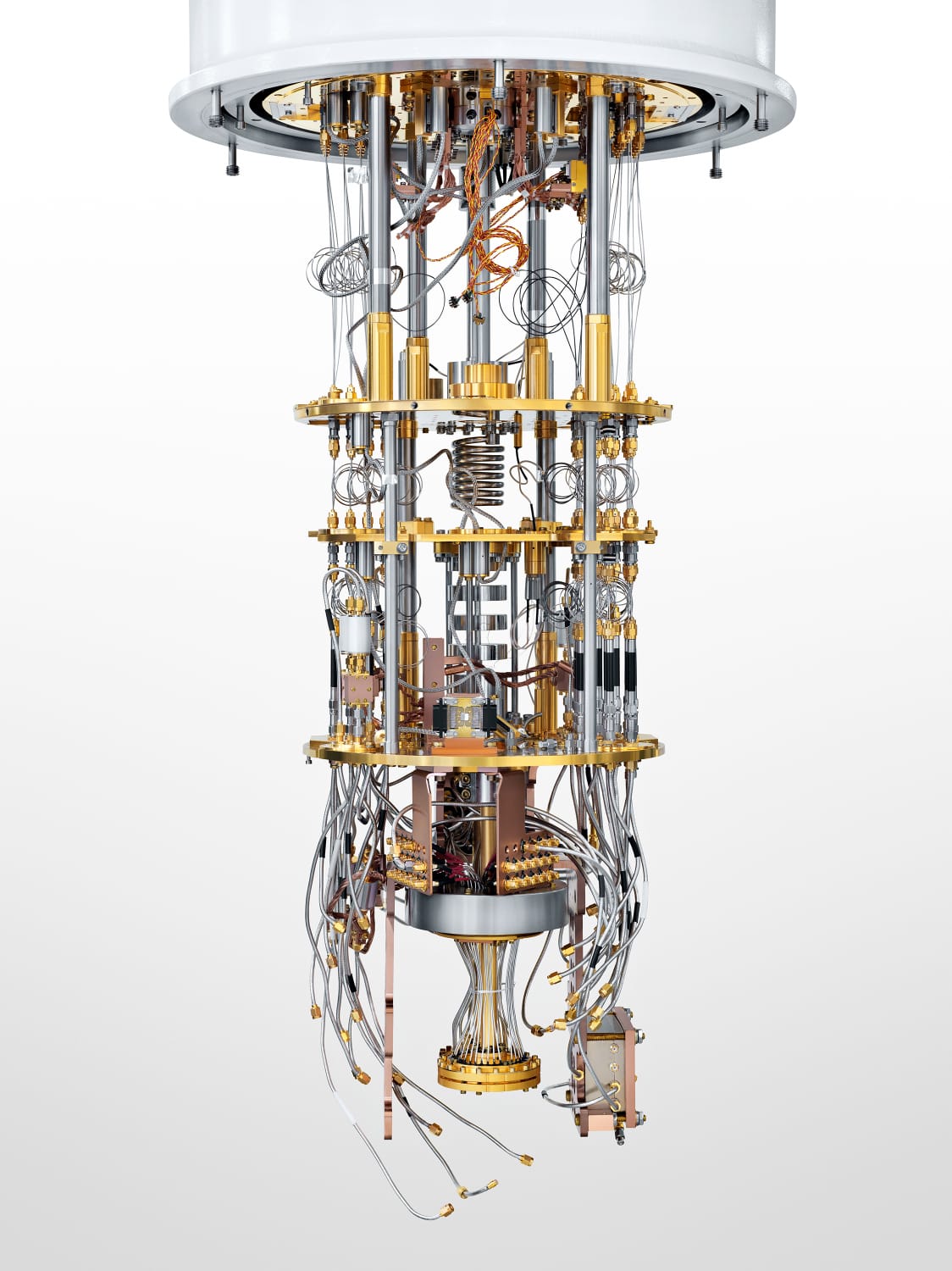Introduction
In our digital world, mobile apps are essential to our daily lives. Whether you’re just starting out or have years of experience, Thunkable offers a platform that allows you to bring your ideas to life without needing extensive coding skills. With its easy-to-use interface and robust features, you can create functional apps quickly and effectively. In this blog, we will look at some exciting Thunkable project ideas and Thunkable download for pc options that can help you enhance your skills and possibly launch successful applications.
What is Thunkable ?
Thunkable is a no-code platform that enables users to develop mobile apps for both Android and iOS. Its drag-and-drop interface allows anyone, regardless of their coding background, to create functional applications. You can incorporate various features like buttons, sliders, and images without writing any code. This makes it a perfect choice for beginners and educators who want to introduce students to app development.

Learn more about Thunkable here
Why Choose Thunkable for App Development ?
Opting for Thunkable comes with numerous benefits:
- User-Friendly Interface: Thunkable’s intuitive design streamlines the app-building process, making it accessible to all.
- Cross-Platform Compatibility: You can create apps that function smoothly on both iOS and Android without needing separate codebases.
- Community Support: Thunkable boasts a lively community of developers where you can exchange ideas, ask questions, and find inspiration. Engaging with this community can be a fantastic source of motivation and learning.
Thunkable Project Ideas
Now, let’s explore some innovative Thunkable app ideas that you can implement for your portfolio or personal use. Each idea includes features you can add to enhance your skills.
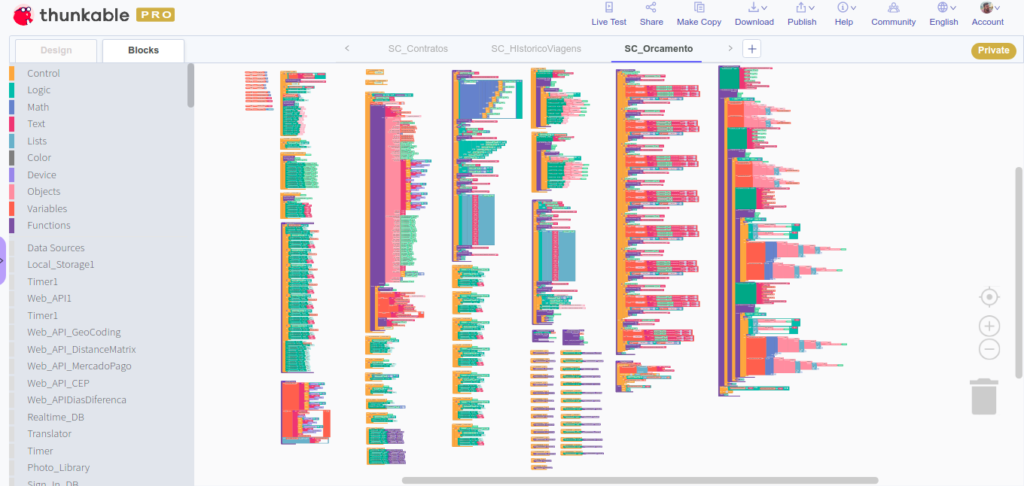
3.1. Personal Expense Tracker
Develop an app that assists users in tracking their expenses and savings. Managing finances is an essential skill, and this app can help users keep their budgets in check.
Key features you can include:
- Input Fields: For entering income and expenses, categorized by type (e.g., food, entertainment).
- Charts: To visualize spending habits and trends over time, helping users understand where their money goes.
- Budgeting Tools: To set monthly limits, alerting users when they approach or exceed their budgets.
This project will help you learn about data handling and user input in Thunkable. You might also consider integrating Google Sheets for data storage, which will enhance your understanding of databases.
Check out a similar Expense Tracker template here
3.2. Recipe Finder
An app that allows users to search for recipes based on ingredients they have at home can be incredibly useful, especially for cooking enthusiasts. Features you can consider:
- Search Functionality: Users can input ingredients and find matching recipes, which helps reduce food waste.
- Save Favorites: Allow users to save their favorite recipes for easy access later, creating a personalized cookbook.
- Nutrition Information: Include details about calories and nutritional values for each recipe.
This project idea is excellent for understanding API integrations. You can use an external API to fetch recipes, giving you hands-on experience in working with data from other sources.
3.3. Fitness Tracker
As health and fitness gain more attention, a fitness tracker app can assist users in effectively monitoring their fitness objectives. Consider incorporating features like :

- Goal Setting: Users can establish specific fitness targets (like running 5 km or losing weight) and keep track of their progress.
- Progress Logs: Enable users to record their workouts, meals, and hydration levels on a daily or weekly basis.
- Reminder Notifications: Send push notifications to remind users about their fitness goals and upcoming workouts.
This project will help you develop skills in data storage and retrieval, as you’ll need to securely store user progress.
3.4. Language Learning App
Develop an app that aids users in learning a new language through engaging and interactive techniques. Essential features you should include:
- Daily Lessons: Offer users daily vocabulary and grammar lessons to encourage consistent practice.
- Quiz Section: Add quizzes to assess users’ knowledge, making the learning process enjoyable and interactive.
- Voice Recognition: Implement voice recognition technology to assist users in practicing their pronunciation.
This project will provide you with valuable insights into gamification and user engagement. You might also explore integrating spaced repetition methods to enhance retention.
3.5. Weather App
Creating a weather app that delivers real-time weather updates is an excellent way to get familiar with APIs. Key features you can consider:
- Location Services: Users can receive weather updates based on their current location using GPS.
- Forecast: Offer a 7-day weather forecast that includes temperature, humidity, and wind speed.
- Weather Alerts: Send notifications for severe weather conditions according to user preferences.
This app concept will enhance your skills in integrating APIs for real-time data, which is essenial for many modern applications.
3.6. Event Planner
An event planner app can help users organize a variety of events, such as parties, weddings, or corporate meetings. Key features to might include:
- To-Do Lists: Users can create and check off tasks related to their event planning.
- RSVP Management: Enable users to send invitations and track guest responses.
- Budget Tracking: Assist users in managing their event budgets by listing expenses.
This project is ideal for gaining insights into user interface design and task management. You could alsoadd calendar functionality for scheduling events.
Check out a similar Event planner template here
3.7. Travel Guide App
A travel guide app can offer users essential insights into various destinations. Key features you can consider:

- City Information: Share details about must-see tourist attractions, dining options, and local customs.
- User Reviews: Enable users to post reviews and share tips for fellow travelers.
- Itinerary Planner: Assist users in crafting personalized itineraries tailored to their interests.
This project can help you improve your skills in organizing and presenting information in a way that is easy for users to navigate.
3.8. Habit Tracker
A habit tracker can support users in developing and sustaining positive habits. Important features might include:
- Habit Categories: Users can sort their habits into categories (e.g., fitness, reading, mindfulness).
- Progress Tracking: Provide visual graphs that display users’ progress over time.
- Motivational Quotes: Offer daily quotes to encourage users to stay committed to their habits.
This project is a great opportunity to learn about strategies for user engagement and retention.
Thunkable App Download
To kick off your app development journey, you’ll need to download Thunkable. While the platform is available through a web browser, you can also get the Thunkable Live app to test your projects directly on your device.
Download Thunkable Live here
Thunkable Download for PC
Although Thunkable mainly operates in the cloud, you can easily use it on any PC. Just head over to the Thunkable website to access the platform right from your browser. There’s no need for a traditional download; simply log in and start creating!
Getting the Most Out of Thunkable
Join the Thunkable Community: Engage in forums and groups where youcan showcase your projects and get feedback.
Explore Tutorials: Thunkable provides a variety of tutorials to help you understand more advanced features. Check out Thunkable’s tutorial
Follow Blogs and YouTube Channels: Numerous creators share their Thunkable experiences and tips, which can be incredibly helpful for newcomers. Link for Thunkable tutorial on youtube
Conclusion
Thunkable is an excellent platform for individuals interested in app development. With these Thunkable project ideas, you may start developing apps that will not only improve your abilities but also benefit clients. Whether it’s an expenditure tracker or a language study app, the possibilities are endless. Begin your journey today, and let your creativity shine!
If you have any query regarding anything feel free to contact us
You Might Like
FAQ’s
Can I download Thunkable for PC?
A: Thunkable is a web-based platform, so it doesn’t require a traditional download for PC. You can access it directly through any web browser at Thunkable’s official website
Is Thunkable free to use?
A: Thunkable offers both free and paid plans. The free version provides essential features, while the paid plans offer advanced capabilities, such as more storage and access to premium components.
What types of projects can I create on Thunkable?
A: With Thunkable, you can create a variety of apps, such as expense trackers, fitness apps, habit trackers, language learning apps, and much more. Its versatile features make it suitable for nearly any app idea.
Can I publish my Thunkable app on the App Store or Google Play?
A: Yes! Thunkable allows you to publish your app to both the App Store and Google Play directly. You can export your project to the necessary formats for each platform.
Do I need any coding experience to use Thunkable?
A: No coding experience is required! Thunkable’s drag-and-drop interface makes it beginner-friendly. However, if you have coding knowledge, you can use it to add custom functionality.
How can I test my Thunkable app on my device?
A: You can test your app in real-time using the Thunkable Live app, available for both Android and iOS. Just download it on your mobile device, connect it to your Thunkable project, and see your changes instantly.
Are there resources to learn Thunkable?
A: Absolutely! Thunkable offers tutorials and documentation on its official website. Additionally, you can join the Thunkable Community Forum and explore YouTube channels dedicated to Thunkable tutorials.
Can I use Thunkable offline?
A: No, Thunkable is a cloud-based platform that requires an internet connection to access and build your projects.
How secure is Thunkable for app development?
A: Thunkable follows standard security protocols to keep user data safe. However, as with any platform, it’s important to follow best practices in app security when storing or managing sensitive information.